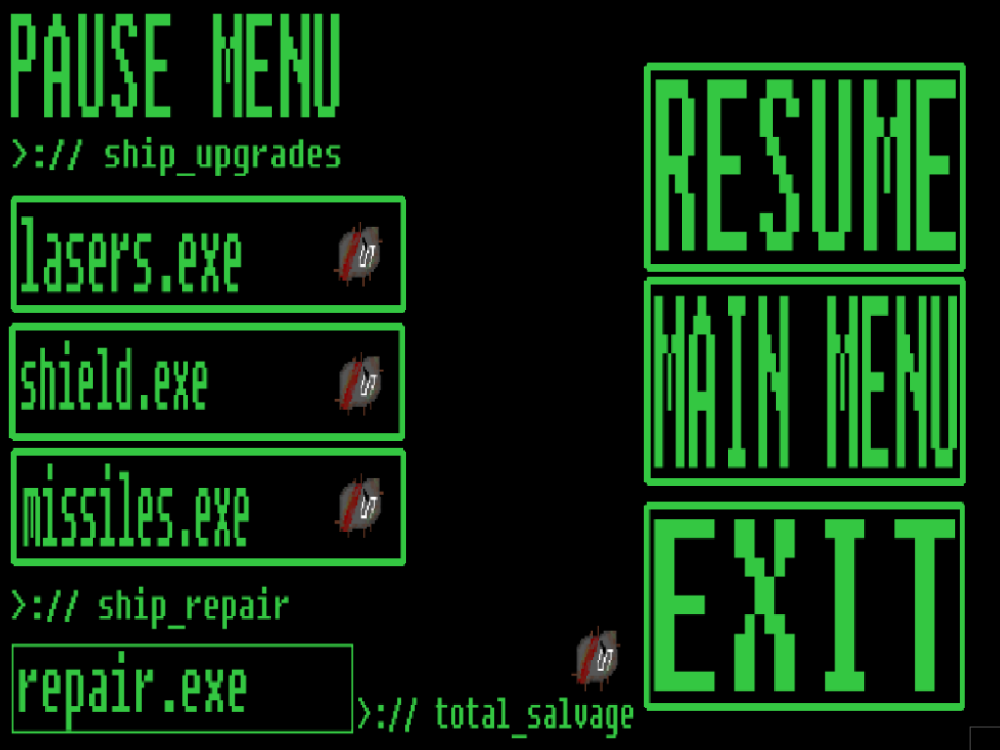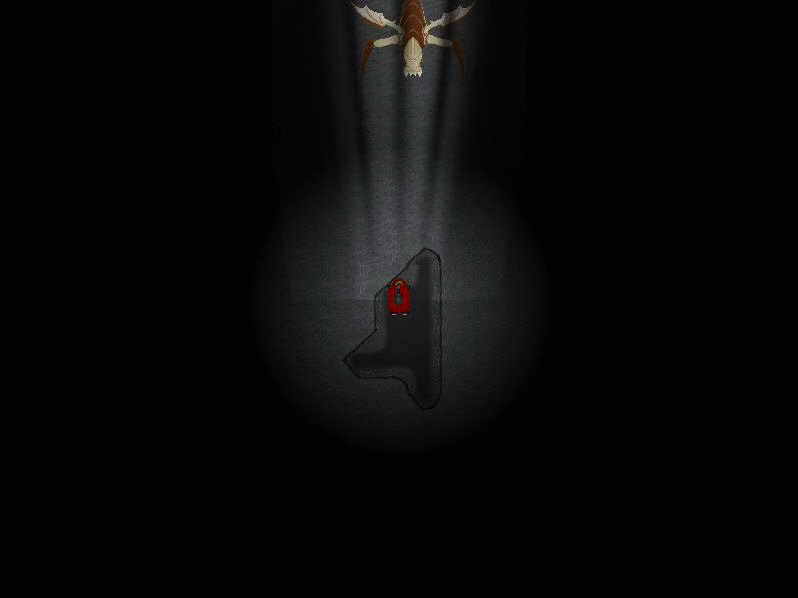Crunch time
Last week before final and there is so much left to do that I actually don’t know where to start. We have had to cut so much content to gain more time but it seems like there won’t be any game at all in the end.
So as stated above, this week have been all about crunching. I have managed to get a lot of things done, however most of them have been small polish things that took no longer than just below an hour. Therefore there is not much for me to write about in this post, since i can’t explain my thoughtprocess throughout out the fixes since they are quite self explanatory.
The most important thing I managed to get working was the soundmanager. Previously several soundclips couldn’t play at the same time since they were not in a list. If the sounds managed to “play at the same time” the last sound played would instantly cut out the previous sound. This really needed to get fixed since the game sounded horrible when you were shooting and hitting enemies or walls. So that’s why our group rated it as a high priority target. At times the sounds did not even play due to another sound starting to play milliseconds after the first sound was created.
As stated above I fixed this by simply creating a list inside of the soundmanager class that took care of every sound played. We also used an unusual amounts of pointers to make the pther classes be able to use the sounds as well as the soundmanager. Creating a trigger for each sound and each music file with if statements most of the time. This eventually removed the issue we had from the beginning. After that all that needed to be done for the sound to be fully fixed was to implement the missing soundfiles, and create triggers for them so that they were used inside of the game somehow and somewhere.
I will have to excuse for this post being such low quality compared to the previous ones. It is currently 5 am on friday(the day when the project it supposed to be sent in) and I am extremely tired. But the game needs to be completed and that is what is going to happen.
This will most likely also be the last update for this blog since the course ends next week.
Either way, back to crunching!